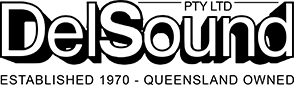Electrical
Power supply via 802.3af (PoE) Ethernet, 8 Watt max.
Ethernet
10/100Mbps auto, 802.3af (PoE)
RJ-45 connector with integrated Link/Activity LED
Protocols: TCP/IP, UDP, RTP, SIP, DHCP, Multicast capable
Headphone out
Output impedance 0.1 Ohm
1 Watt max @ 8 Ohm
Values @ 8 Ohm *:
Frequency response 20 Hz .. 20 kHz (-3dB),
Dynamic range 80dB,
Signal to Noise Ratio -80dB
Total Harmonic Distortion <0.15% (-3dBFS)
Output level controllable via volume knob and software |
Speaker
Impedance 8 Ohm
1 Watt RMS max
Values @ 8 Ohm:
Frequency response 300 Hz .. 20 kHz (-3dB),
Sound pressure 77dB, (1W @ 1 meter)
Output level controllable via volume knob and software
Mechanical
Metal case, black powder coated, white plastic front, 316 g / 11 oz.
Microphone built-in
Electret condenser microphone, omni directional
Output impedance <2.2 KOhms
Frequency response 100 Hz .. 16 kHz
Sensitivity (@ 1KHz, 0dB = 1V/Pa) -40 dB ±3dB
Signal to Noise Ratio weighted (F = 1KHz 1Pa) >60 dB)
|
Microphone in
Dynamic or Electret mic, Bias power (2.4..4 VDC)
Frequency response 50Hz ..20kHz (-3dB)*
Dynamic range 70dB, SNR -70dB, THD <0.05% (-3dBFS)*
input sensitivity software controllable
Audio formats
MP3 encoding/decoding up to 192/320kbps
PCM 16bit @ 8..48 kHz
G.711, G.722
Discrete I/O
Button A with white status LED
Button B with bicolor status LED (red/green) |
Dimensions (L x D x H)
105 x 75 x 28 mm (4.14 x 2.95 x 1.1 inch)
MTBF
(calculated according to MIL217F @ 25°C) Min. 350 000h
* depends on used codec, best results @48kHz PCM
** 0 – 70% relative humidity, non-condensing
|